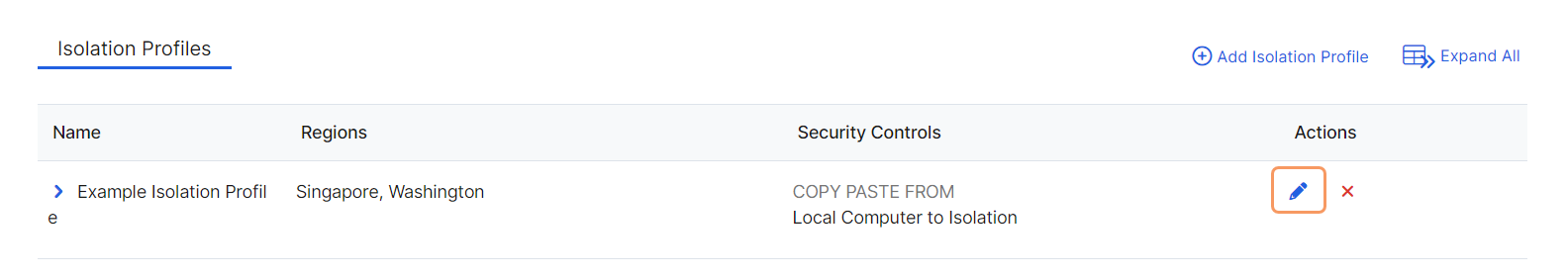Experience Center
Editing Your Isolation Profile for Private Applications
After creating a Private Applications isolation profile, you can edit the profile at any time.
To edit your Private Applications isolation profile:
- Go to Policies > Access Control > Clientless > Profiles.
- On the Isolation Profiles page, click the Edit icon for the isolation profile that you want to edit.
The Edit Isolation Profile window appears.
- In the Edit Isolation Profile window, modify the information as necessary. To learn more, see Creating Isolation Profiles for Private Applications.
You can use this isolation profile to create policies in Private Applications to isolate specific web applications. To learn more, see Configuring Isolation Policies.