Experience Center
Editing Redirection Policies
To edit a redirection policy rule:
- Go to Infrastructure > Private Access > Client Forwarding Policies > Redirection Policy.
- Locate the redirection policy rule you want to modify and click the Edit icon.
If you only want to change a redirection policy rule's place in the Rule Order, you can manually enter a new value on the Redirection Policy page.
- In the Edit Redirection Policy window, modify fields as necessary. For more information about each field, see Configuring Redirection Policies.
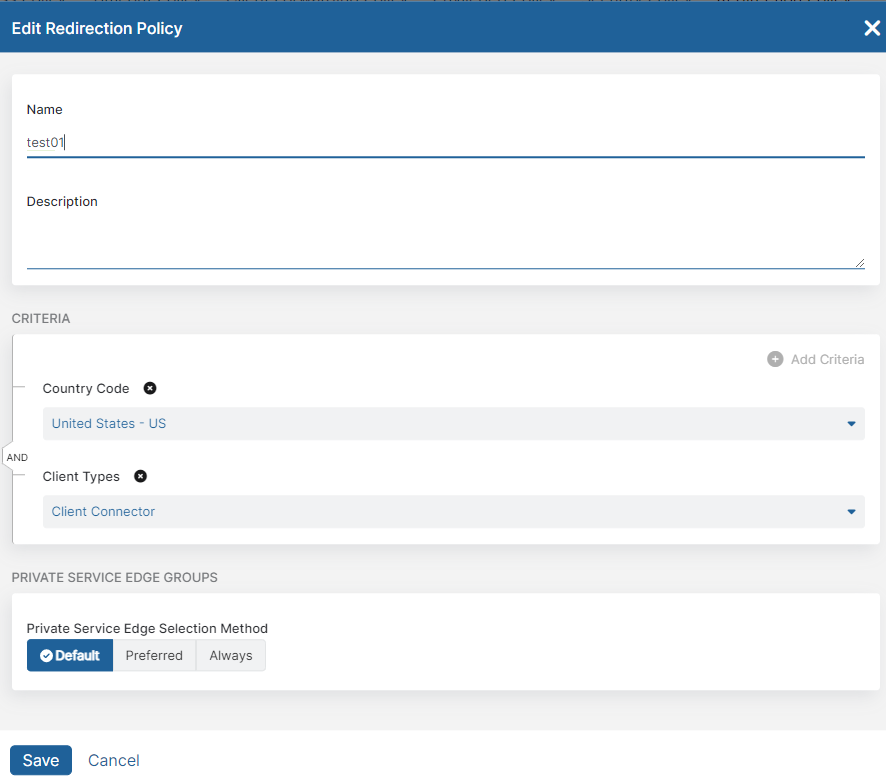
- Click Save.