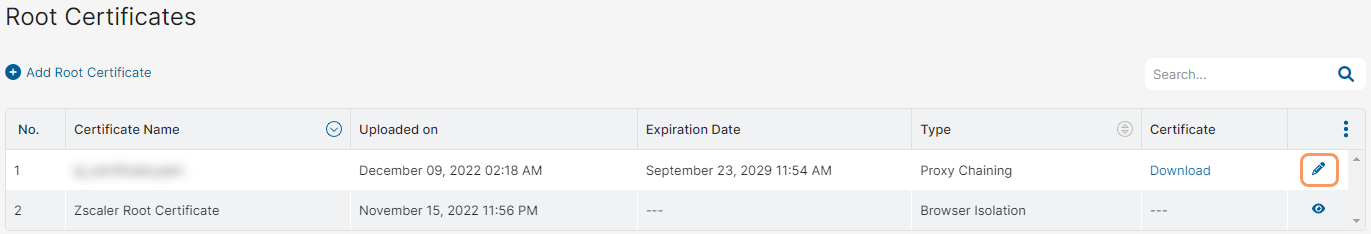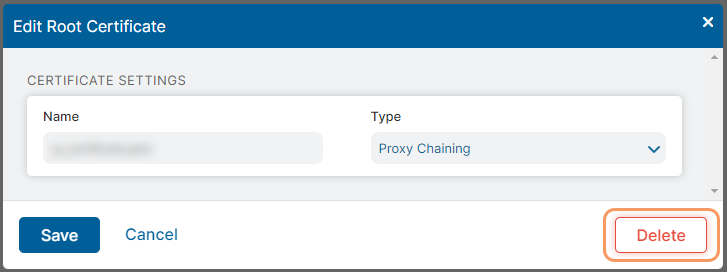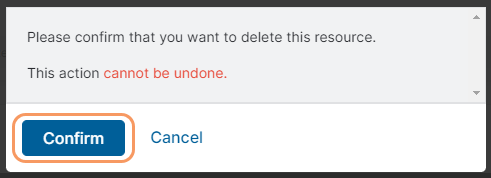Experience Center
Deleting Root Certificates
You can delete all custom root certificates except the default Zscaler Root Certificate. Also, if a root certificate is associated with an isolation profile, you cannot delete it. You must first disable the certificate from the isolation profile before deleting it.
To delete a root certificate:
- Go to Infrastructure > Internet SaaS > Network Policies > Root Certificates.
Click the Edit icon next to the certificate.
The Edit Root Certificate window appears. In the Edit Root Certificate window:
Click Delete. If the certificate is the default certificate or is associated with an isolation profile, the delete button is grayed out.
A warning message appears to confirm that you want to delete the certificate. Click Confirm.