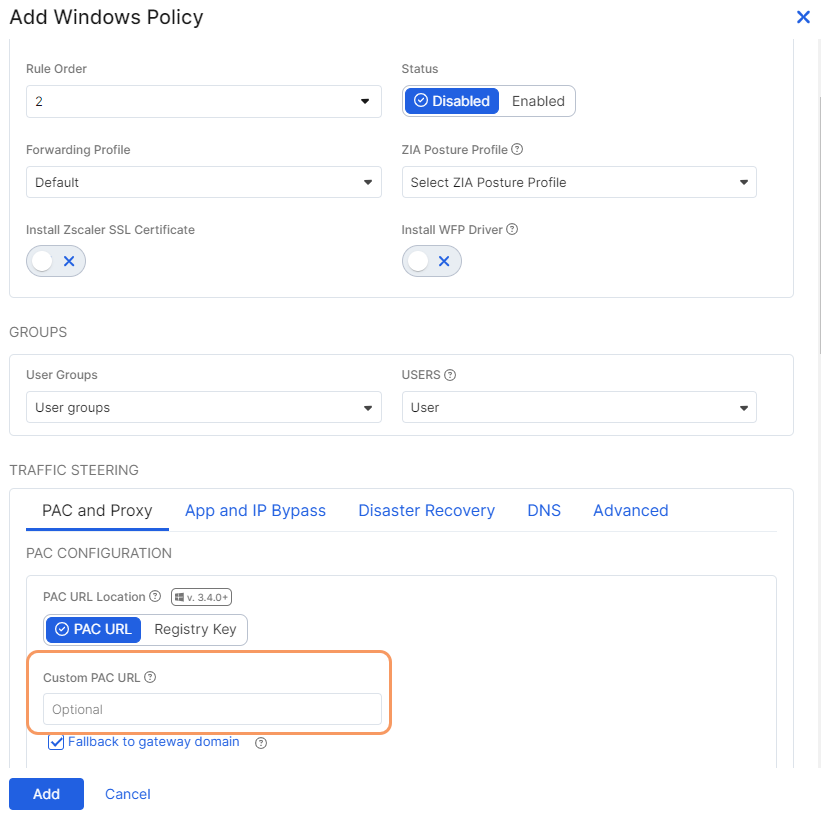Experience Center
Allowing Traffic to the ID Federation URL by Bypassing Zscaler Client Connector
To allow users to bypass Zscaler Client Connector when they browse to your organization’s identity federation URL for authentication, add a custom PAC file to their app profile:
- In the Admin Portal, go to Infrastructure > Connectors > Client.
- Under Platform Settings, select macOS or Windows, and click Add macOS Policy or Add Windows Policy to add a new policy or click the Edit icon beside an existing policy.
Under Custom PAC URL, enter the URL for the custom PAC file.
To learn more about creating a custom PAC file, see Writing a PAC File. To learn how use a PAC file with Zscaler Client Connector, see Best Practices for Using PAC Files with Zscaler Client Connector.
- Click Save.