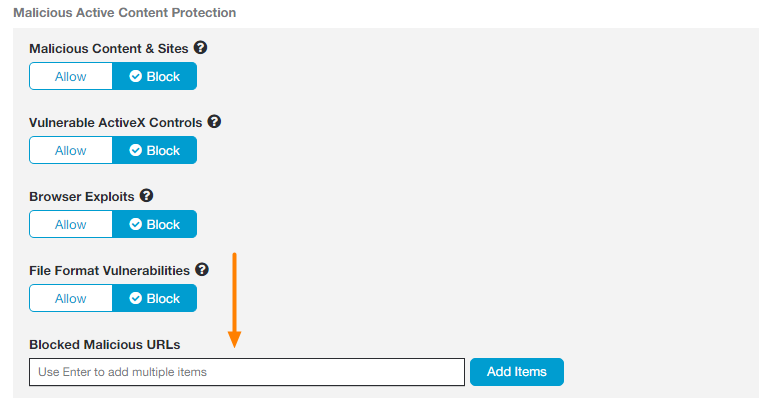Experience Center
Adding URLs to the Denylist
To denylist URLs with the Advanced Threat Protection policy:
- Go to Policies > Cybersecurity > Inline Security > Advanced Threat Protection.
Under Blocked Malicious URLs, enter the URLs you want to block for your organization.
You can view the list of blocked malicious URLs on the Advanced Threat Protection Policy page. Also, you can see the blocked URLs accessed by the users on the Insights Logs page. If you need further assistance, contact Zscaler Support.
- Click Save and activate the change.
To learn how this policy fits into the overall order of policy enforcement, see Understanding Policy Enforcement.