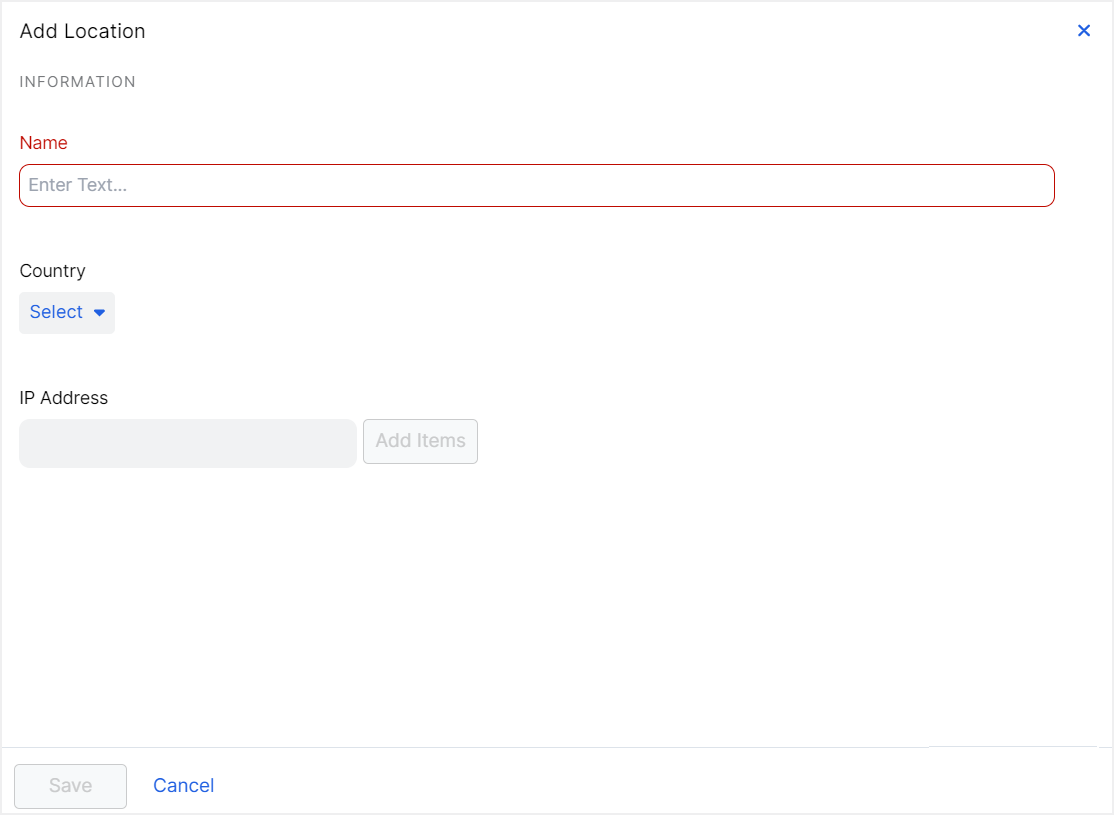Experience Center
Adding Trusted IP Locations
This article describes how to add a single location. You can add up to 65,536 locations. You can also use a CSV file to import multiple locations.
To add a location:
- Go to Infrastructure > Locations > Trusted IP Locations.
- Click Add Location.
The Add Location window appears.
- In the Add Location window:
- Name: Enter a name for the location.
- Country: Select the country of the IP location.
- IP Address: Enter the IP address. You can add up to 2,048 IP addresses in this field.
- Click Save.