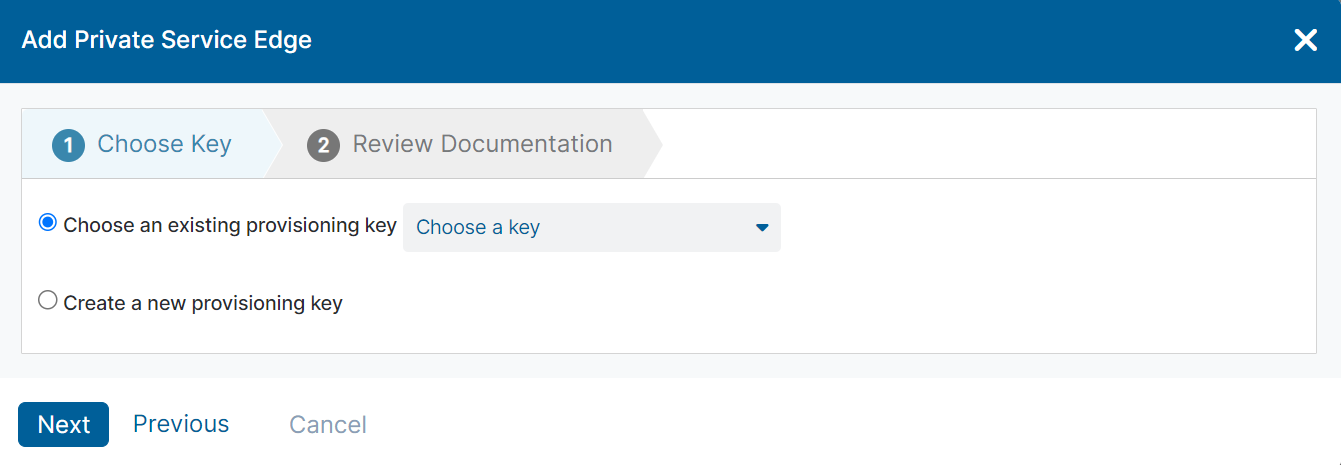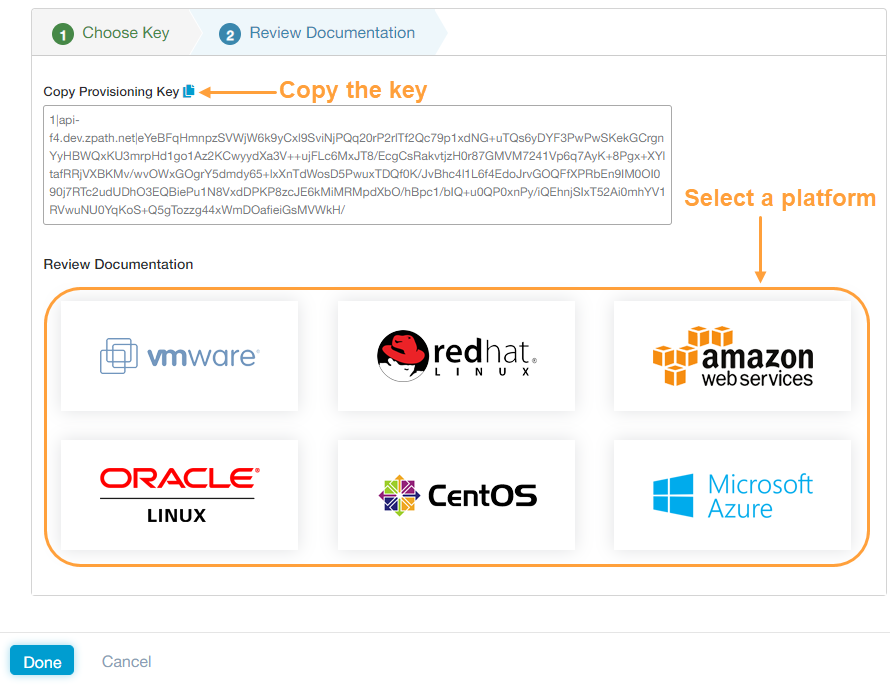Experience Center
Adding Private Service Edges to an Existing Private Service Edge Group for Private Applications
To add a Private Service Edge to an existing Private Service Edge group for Private Applications:
- Go to the Private Service Edges page (Infrastructure > Private Applications > Components > Private Service Edges).
- Click Add Private Service Edges.
The Add Private Service Edges window appears. - In the Choose Key tab:
- Select Choose an existing provisioning key.
- Select an existing provisioning key from the drop-down menu. Ensure that the key you select is associated with the appropriate Private Service Edge group. You can click Clear Selection to remove any selections.
- Click Next.
- In the Deploy Private Service Edge tab:
- Copy Provisioning Key: Copy the Private Service Edge provisioning key. You will need to enter this key when you deploy the Private Service Edge to a platform.
- Choose Platform: Select the platform you want to deploy your Private Service Edge on and follow the instructions that appear below. To learn more, see the Private Service Edge Deployment Guides for Supported Platforms.
- Deploy your Private Service Edge on the chosen platform.
- Click Done.