Experience Center
Adding API Keys
An API key is required for authenticating with the Private Applications API in order to make API calls.
To add a new API key:
- Go to Administration > API Configuration > Legacy API > Private Access API.
- Click Add API Key.
The Add API Key window appears.
- In the Add API Key window:
- Name: Enter a name for the key.
- Status: Enable the key. If Disabled, the key will be unavailable to use. By default, this is enabled.
- Session Validity Interval (In Seconds): The amount of time the key is available to use. The maximum amount of time is 3600 seconds.
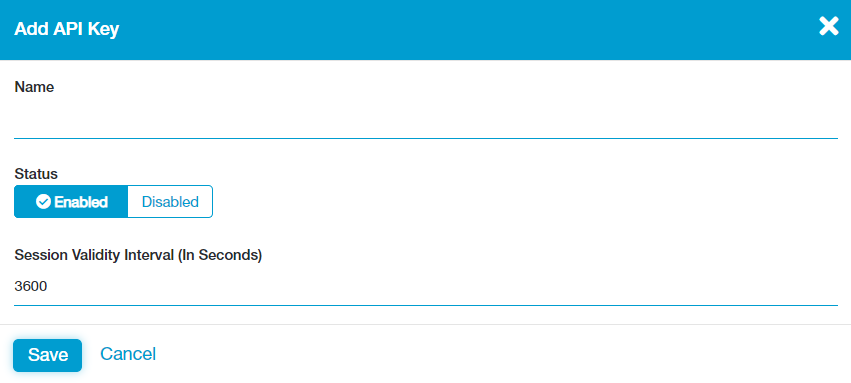
- Click Save. The client secret for the key displays.
- Copy the client secret to your clipboard. You will need it for authentication.
The client secret is only available to copy when creating an API key. It is not available to access in the Admin Portal once you close the window, so store it in a secure location.
- Close the window.