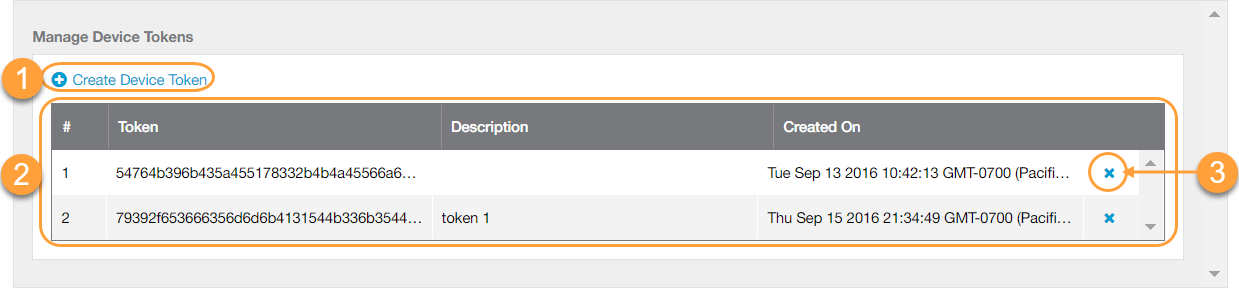Experience Center
About Zscaler Client Connector IdP
Zscaler Client Connector can function as an identity provider (IdP) for the Zscaler service. With this feature, users do not need to be tied to your organization’s standard identity provider (IdP) in order to authenticate to the Zscaler service. Instead, if your organization uses SAML-based single sign-on (SSO), the app can use a device token to auto-provision and silently authenticate users and devices for the Zscaler service.
To learn more, see Using Zscaler Client Connector as an Identity Provider (IdP).
About the Client Connector IdP Page
On the Client Connector IdP page (Infrastructure > Connectors > Client > Client Connector Hosted IdP), you can do the following:
- Create a new device token
- View a list of created device tokens
- Delete a device token