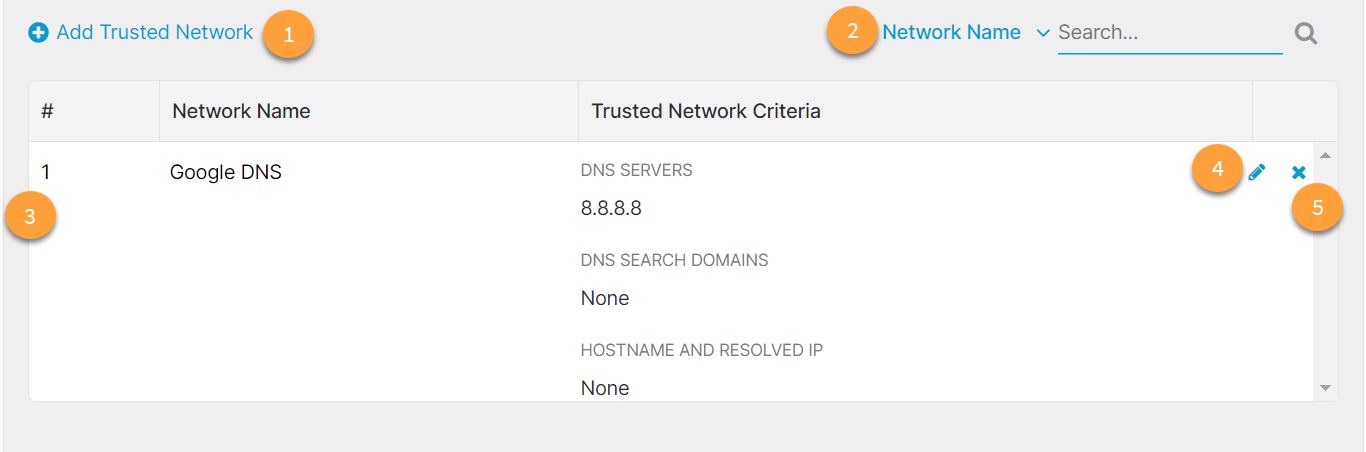Experience Center
About Trusted Networks
To have Zscaler Client Connector identify one of your organization's trusted networks, you must first define conditions for that network as criteria that Zscaler Client Connector uses for verification.
Predefining the Trusted Network Criteria for your networks on the Trusted Networks page allows you to select multiple trusted networks in a forwarding profile. This prevents you from having to define the same network repeatedly for your forwarding profiles.
Trusted Networks provide the following benefits and allow you to:
- Define criteria for your networks so Zscaler Client Connector can easily identify and verify them as trusted networks.
- Designate multiple trusted networks in a forwarding profile.
- Quickly locate a trusted network using the Search feature.
- Easily view, edit, and delete trusted networks.
About the Trusted Networks Page
On the Trusted Networks page (Infrastructure > Locations > Trusted Networks), you can do the following:
- Configure trusted network criteria for one of your networks.
- Search for a trusted network.
- View a list of all configured trusted networks.
- Edit a trusted network.
- Delete a trusted network.