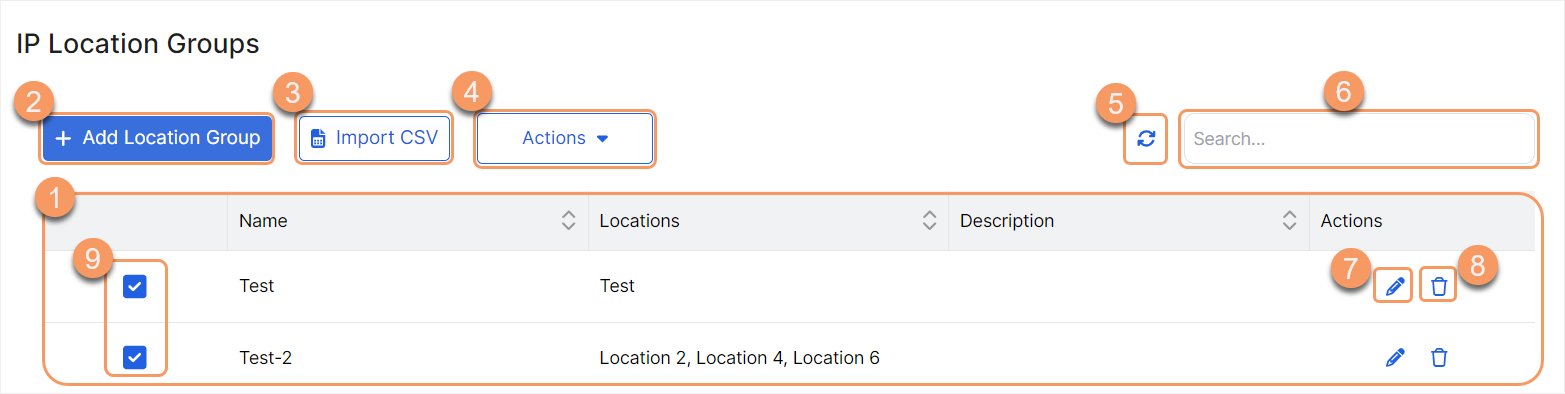Experience Center
About Trusted IP Location Groups
This article describes how to manage IP location groups on the Trusted IP Location Groups page. If you have many locations within your organization, consider using IP location groups. These location groups can be used to configure various sign-on policies for the users.
IP Location Groups provide the following benefits and enable you to:
- Compile multiple IP locations into one group.
- Quickly configure sign-on policies for multiple locations in one attempt.
About the IP Location Groups Page
On the IP Location Groups page (Infrastructure > Locations > Trusted IP Location Groups), you can do the following:
- View a list of all IP location groups that were configured for your organization. For each location group, you can see:
- Name: The name of the group.
- Locations: The locations associated with the group.
- Description: The description or notes for the group, if available.
- Add an IP Location Group.
- Import new IP location groups, or modify existing IP location groups, using a CSV file.
- Bulk delete IP location groups. This Actions option is visible only when you select more than one location group.
- Reset your search results.
- Search for an IP location group.
- Edit a configured IP location group.
- Delete a configured IP location group.
- Select IP location groups to perform bulk operations on them. You must select more than one IP location group to view the Actions option.