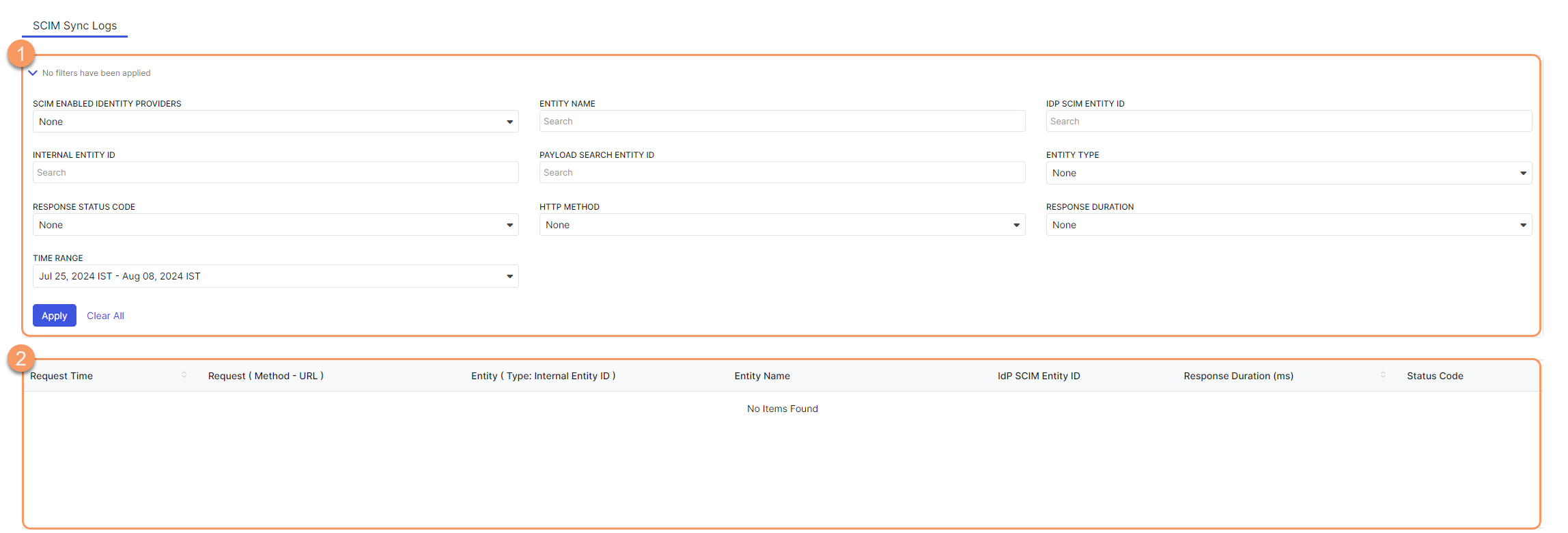Experience Center
About SCIM Sync Logs
SCIM Sync Logs are the audit of operations between the IdP and the SCIM service. Operations that change the state of the users and groups are presented on the SCIM Sync Logs page.
SCIM Sync Logs provide the following benefits and enable you to:
- View the operations that change, add, update, or remove users, user attributes, and groups.
- Troubleshoot issues with group membership or user attribute updates.
About the SCIM Sync Logs Page
On the SCIM Sync Logs page (Administration > Identity > Private Access > SCIM Sync Logs), you can do the following:
- Search for SCIM logs using the following filters:
- SCIM Enabled Identity Providers: The name of the IdP enabled with SCIM.
- Entity Name: The name of the entity (i.e., User Name, Group Name).
- IdP SCIM Entity ID: The IdP SCIM entity ID for the user or group obtained from the IdP.
- Internal Entity ID: The internal ID for the user or group is obtained from the IdP, which is generated by the SCIM service for Private Applications.
- Payload Search Entity ID: The internal ID that matches either the entity ID resource or is part of an associated user or group resource.
- Response Status Code: The HTTP status code in the response (i.e., 200, 201, 204, 400, 403, 404, 409).
- Entity Type: The type of the entity (i.e., user or group).
- HTTP Method: The type of the HTTP method (i.e., POST, PUT, PATCH, DELETE).
- Response Duration: The duration of the response in the following increments:
- Up to 200 milliseconds
- Up to 500 milliseconds
- Up to 1 second
- Up to 3 seconds
- More than 3 seconds
- Time Range: The time and date range specified. You can change the time and date range by choosing a preset range or by selecting Custom. When selecting a Custom range, the Choose Custom Date Range window appears and allows you to choose the start and end date using a calendar. You choose the start and end time by hours (HH), minutes (mm), and seconds (ss).
- View a list of SCIM sync logs. For each log, you can see:
- Request Time: The date and time of the request.
- Request (Method - URL): The type of HTTP method (i.e., POST, PUT, PATCH, DELETE) and the URL endpoint.
- Entity (Type: Internal Entity ID): Thes internal ID for the user or group.
- Entity Name: The name of the entity (i.e., User Name, Group Name).
- IdP SCIM Entity ID: The IdP SCIM Entity ID for the user or group obtained from the IdP.
- Response Duration (ms): The duration of the response in milliseconds.
- Status Code: The HTTP status code associated with the request.
- Click the View icon (
 ) to open the Sync Log Details window and see the GID and request details.
) to open the Sync Log Details window and see the GID and request details.
The table displays the first 20 items. Click Next to see more items.