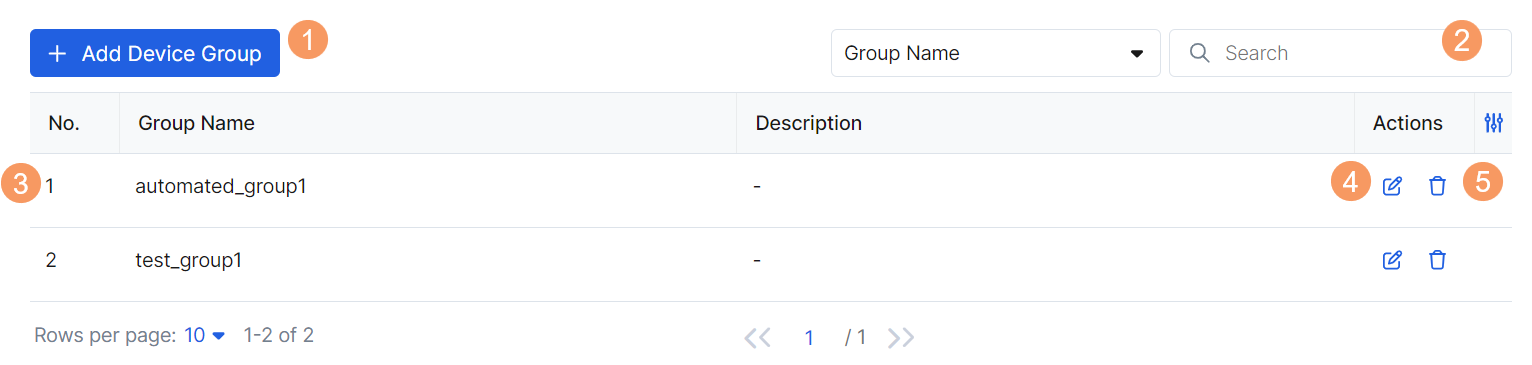Experience Center
About Device Groups
Configuring Zscaler services for device groups allows you to assign entitlements and configure policy settings based on device posture profiles. For example, one user can have two devices, one personal and one employer-provided. The personal device can be enrolled in one service, such as Private Applications, and the employer-provided device can be enrolled in Private Applications and Digital Experience Monitoring. To learn more, see Creating Device Groups.
Device Groups provide the following benefits and allow you to:
- Assign a user with multiple devices to different entitlements and forwarding policies.
- Assign multiple device posture types to a device group by building expressions.
- Quickly locate a device group using the Search feature.
- Easily view, edit, or delete a device group.
About Device Groups
On the Device Groups page (Infrastructure > Common Resources > Device Groups), you can do the following:
- Add a Device Group.
- Search for a Device Group.
- View a list of configured device groups.
- Edit a device group.
- Delete a device group.